Managing Alarms
The Alarms screen displays alarms that are raised on the UMP-365 server and are forwarded to Live Cloud for the following categories:
| ■ | Current alarms |
| ■ | Cleared alarms |
| ■ | Agent Alarms |
| ■ | OVOC events |
See OVOC Alarms Guide for details on alarms raised by UMP-365.
| ➢ | To view alarms: |
| 1. | In the Multitenant Navigation pane, select Monitoring > Alarms. |
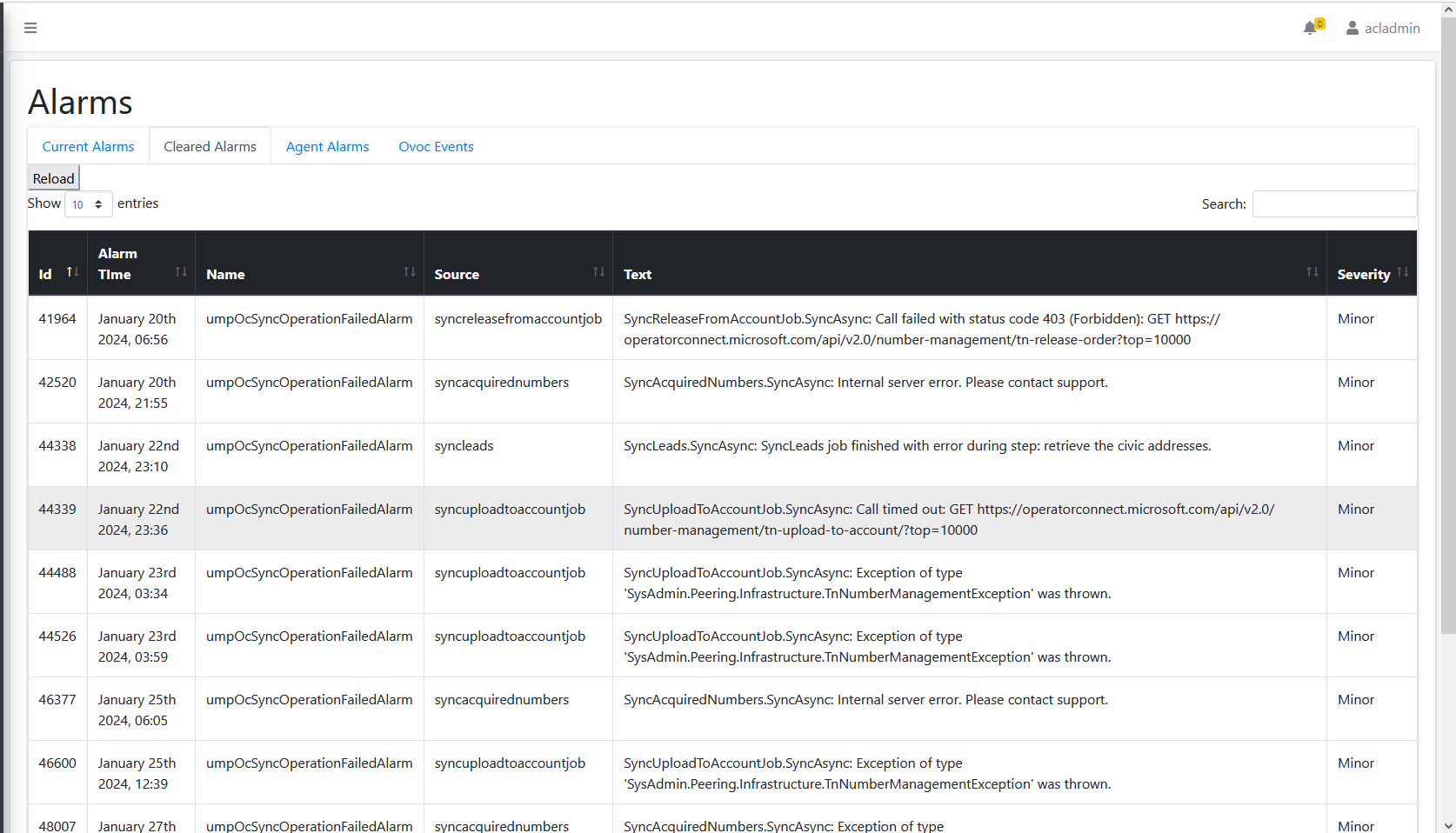
For each alarm the following information is displayed:
|
Field |
Description |
|---|---|
|
Id |
SNMP OID |
|
Alarm Time |
The time that the alarm was raised. |
|
Name |
The alarm name. |
|
Source |
The source of the alarm (different for each alarm type). For example, for Agent Alarms <VM Name>/<Name of Service> of raised alarm. |
|
Text |
Text description that is displayed in the alarm. |
|
Severity |
Alarm severity displayed from the variable-binding tgTrapGlobalsSeverity. There may be several conditions for each severity. |
|
Cleared |
In the current alarms table indicates that the raised alarm has been cleared. |
|
Actions |
Recommended actions to take. |